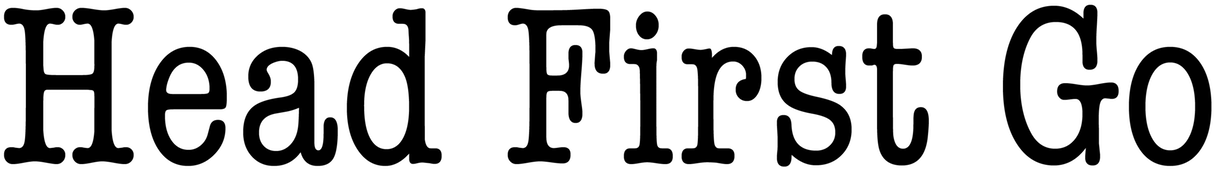Chapter 15 - Web Apps
Exercise 2: Query Parameters
We’ve set up a getParameter function for you, which can read the value of a query parameter.
Your task is to use getParameter in a web app. You’ll be writing a request handler function that takes a query parameter and displays it as an HTML <h1> heading.
- Set up a handler function that can be passed to http.HandleFunc (that is, it must accept http.ResponseWriter and *http.Request parameters).
- Within the function, call
getParameterto get the value of the “text” parameter. - Write the returned string out the the response in an <h1> HTML tag.
- Within the function, call
- Within
main:- Set up your function to handle requests for the “/big” path.
- Then start an HTTP server on port 8080.
When you’re done, start your app and try visiting these URLs:
http://localhost:8080/big?text=Hellohttp://localhost:8080/big?text=Head%20First%20Gohttp://localhost:8080/big?text=Your%20Name%20Here
Solution
package main
import (
"log"
"net/http"
)
// getParameter returns the first value associated with a
// named query parameter from an http.Request.
func getParameter(request *http.Request, parameterName string) string {
query := request.URL.Query()
return query[parameterName][0]
}
// YOUR CODE HERE: Set up a handler function that can
// be passed to http.HandleFunc (that is, it must accept
// http.ResponseWriter and *http.Request parameters).
// Within the function, call getParameter to get the
// value of the "text" parameter. Write that string
// out the the response in an <h1> HTML tag.
func viewHandler(writer http.ResponseWriter, request *http.Request) {
text := getParameter(request, "text")
body := []byte("<h1>" + text + "</h1>")
_, err := writer.Write(body)
if err != nil {
log.Fatal(err)
}
}
func main() {
// YOUR CODE HERE: Set up your function to handle
// requests for the "/big" path. Then start an HTTP
// server on port 8080.
http.HandleFunc("/big", viewHandler)
err := http.ListenAndServe("localhost:8080", nil)
log.Fatal(err)
}